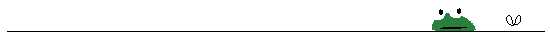
Return to The Men From The Ministry home page
Audio Restoration -- Some Basics
by Gary Schajer
Adapted from an article printed in Navy Days, No.4,
Spring 2001
published by the Navy
Lark Appreciation Society
We all have had experiences of receiving less than ideal quality recordings from fellow collectors. In many cases, the poor sound seriously detracts from the enjoyment of listening to favourite old shows. We do our best to compensate by adjusting the bass and treble controls, but that's about the limit of it.
To the rescue comes a process called "Audio Restoration." Until recently, this technology was the specialised preserve of the most well-equipped recording studios. Now, the enormous computing power of modern personal computers allows ordinary people to do sophisticated and effective audio restoration work.
If you wish to do your own audio restorations, your first need is to get an audio restoration program that suits your technical comfort level. Many good programs are available on the Internet on a trial basis. For example, see http://www.hitsquad.com/smm/cat/AUDIO_RESTORATION/ Download a few programs and try them out. Decide which one works best for you.
At one end of the range are programs with fixed controls. They are very easy to use, but are limited to basic audio restoration needs. At the other end of the range are programs with dozens of specialised controls. They have wonderful capabilities to do detailed restoration work, but the user needs to have a PhD in acoustics to use them effectively. I must admit to being a bit of a "techie," so I chose one of the more adjustable programs. It is called "Diamond Cut Art32." It took me a while to get used to it, and I am only now getting to the point where I am developing more confidence.
Before starting a restoration, you will need to make a computer copy of your recording. You can do this by connecting the audio output of your tape or record player to the "Line in" or "Mic" connection of your sound card, whichever gives the better sounding result. Alternatively, if you are working from an .mp3 file, you will need to decode it to .wav format.
Typical audio restoration work is concerned with making adjustments to a recording to compensate for errors and defects. The three most common adjustments are: noise reduction, speed correction and tonal balance. Numerous other adjustments are possible, for example a notch filter for removing a steady whistle from short-wave radio recordings. However, these adjustments can wait for later use when more experience has been gained.
Noise reduction is done by taking a sample of noise from a place in your recording where there is supposed to be silence, for example in breaks between dialogue or music. A sample length between a half and one second works well. Just make sure that the chosen sample contains only (noisy) "silence" and no significant sounds. The audio restoration program calculates the amount of noise in the sample and then subtracts that noise from the entire recording. This idea seems simple in theory, but in practice the noise subtraction also distorts the remaining recording. In extreme cases, people can end up sounding like robots. Thus, a compromise often needs to be made in the amount of noise removal done so as not to cause excessive distortion of the resulting soundtrack.
Speed correction allows adjustment of the playback speed by a specified percentage. Typically, the adjustment is done by a fixed amount throughout the recording. A convenient way of choosing the required percentage speed change is to compare the pitch of the opening music of a show with another recording that you know to be correct. A musical ear is helpful for this. Alternatively, you can adjust the speed until the voices sound natural. It also helps to know that most half-hour programmes run about 29 minutes.
You can adjust the tonal balance using a frequency filter similar in concept to a graphical equaliser. A typical filter has between five and ten frequency "bands," each of which can be adjusted individually. For example, if a recording sounds muffled, it is probably deficient in the higher frequencies. In this case, the filter needs to be set to amplify the higher frequencies, and to diminish the lower ones. Unfortunately, the high frequencies are often entirely missing, and no amount of amplification will restore them.
Finally, you may wish to do some cosmetic adjustments, such as trimming extraneous sounds from before and after the recorded programme. Many audio restoration programs also contain a pop or click filter (also called an impulse filter). This filter type is mainly designed to remove the pops and clicks produced by scratched phonograph records. Unfortunately, the filters seem to be less effective when used with tape recordings. Large pops and clicks can be removed manually, but the extent of this procedure will depend on your patience and available time.
Sometimes, you may need to add material, for example to replace missing notes of a musical introduction. In this case, be sure to match both the pitch and sound quality of the music. Occasionally you will need to filter the new material in an adverse manner to match the old. If desired, you can also add a fade-in and fade-out at the start and end.
When you have finished, compare your "restored" programme with your original (unrestored) copy. It sometimes happens that each restoration step seems to make an improvement, but the combination of those steps sounds worse. You will then need to start again and make different, typically more modest, restoration adjustments. A good practice is to retain copies of both your original and restored recordings. That way, you have the option of trying again at a later stage when your audio restoration experience and skills have developed further. (I'm still waiting for that day!)
One last comment. Audio restoration greatly helps, but it does not fundamentally change a poor recording. A good analogy is that of an old car. Cleaning and polishing significantly improve the appearance, but they do nothing for the rust spots and the smoking engine. Careful audio restoration can make an uncomfortable recording a more pleasant listening experience. However, a good initial recording is always the better choice.